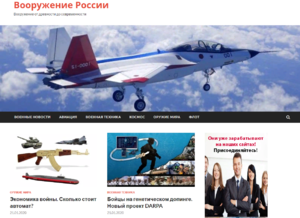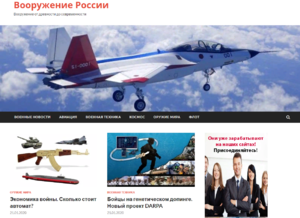

When buying a home or gaming PC a not particularly stretch out into the characteristics of the graphics card. Often even neglect buying it because you firmly believe that it is necessary only to display the image on the screen. Marketers also periodically contribute, talking about magic with additional processors, graphics and motherboards with video support.
Yes, all these techniques have a place to be, but let’s think logically: GPU – focused device for processing 2D and 3D elements with high speed. Discrete (not integrated) card has its own chip, memory, connectors and bandwidth when integrated draws off an impressive share PC resources (RAM, CPU), and may not provide an adequate level of performance even in everyday home and office tasks, not to mention the games and professional applications for working with graphics.
On the website FK.BY a catalog of graphics cards for laptop and computer, and models differ substantially from each other not only prices, but also opportunities. Our task is to tell you about the nuances of the accelerator, if you feel the need of purchasing it.

Classification of graphics cards
Graphics accelerators can be divided into 4 large groups:
– Office – basic model with features that slightly exceeds the performance of integrated graphics cores and the so-called APU (CPU with integrated GPU). Used for displaying images 1-2 of the monitors, but in rare cases can be up to 3-4 displays simultaneously. Performance enough to work with multimedia content, browsers, simple 2D and 3D graphics. They can play casual or old game Half-Life 2, Fallout 3, Counter Strike 1.6 on high settings.
– Multimedia – the average price category with a sufficient level of performance. Often models have a large set of proprietary technologies (nVidia CUDA, 3D Vision, DSR, Physx or AMD FreeSync, LiquidVR, Chill). Also the device is equipped with quality cooling system, have a large number of high-speed memory and extra power to unleash the full potential of the adapter. With their help it is possible to play most modern games at medium-high, and maximum settings. They also demonstrate in work tasks, rendering and editing videos. Universal solution at an affordable price.
– Gaming is the top segment of accelerators focused on the most demanding users who wish to obtain the highest possible frame rate in the game battles. The price tag they are considerable, but the possibilities are impressive: VR, 4K 60FPS, FullHD 120+ FPS, maximum smoother graphics and an additional feature of overclocking the chip. The user must have a powerful processor and a good power supply, since the card requires additional power and is very demanding on system resources.
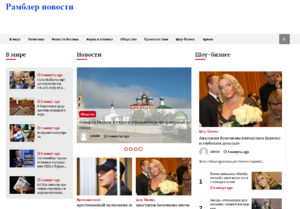
Professional – focused model focused exclusively on graphical editors and video processing. Some products additionally serve as a compute block to support the CPU. Other models are used to connect 8 or more monitors simultaneously.
Manufacturers and relevant series of graphics cards
If you are interested in the opportunity to acquire in Minsk the laptops and computers in installments from fk.by pay attention to the manufacturer of the GPU. At the moment in the graphics segment represented only 2 major player:
– nVidia;
– AMD.
They deliver chips and technology solutions to vendors that produce video cards. The greatest success in this field have achieved the following companies:
– ASUS;
– Gigabyte;
– MSI;
– Sapphire;
– XFX;
– ThinkPad;
– EVGA;
– Inno3D;
– Palit.
If we talk about actual products, then look at the following series of devices:
– nVidia: GeForce 10xx;
– AMD: RX 5xx and Vega 56/64.
What to look for when buying
If you want to explore, we advise you to pay attention to the following figures graphics:
The type of cooling. Can be both passive and active. In the first case, a massive aluminum or copper heat sink without fan. This solution is suitable for low-power GPU, but the advantages are no noise under load. WITH (fans or turbine) alone injected a stream of air, cooling the processor as efficiently as possible.
The graphics chip. It’s either nVidia or AMD. Pay attention to the clock speed in MHz: the higher the better. Remember that some instances you can additionally disperse for the best results.
The type and amount of memory. Modern standard RAM for the GPU is GDDR5. If you see DDR3/4 – once there, they are very slow and not suitable for modern tasks. Also, there are many devices on the improved modules GDDR5X and HBM/HBM2. They are worth attention in the first place. Well, if we talk about volume, you less than 4 GB in 2018 to take useless.
Bandwidth (bus). Do not hurry to rejoice, I found a card on 4 GB of memory GDDR5, and very cheap. Certainly, the throughput of this model will be at the level of 64 bits, which is enough only for basic tasks and older games. I wish to use the card in more complex tasks? Then look at the options for 128, 192 and 256 bits – their potential is more obvious.
Connections. Current generation GPUs are equipped with current digital outputs like HDMI, DVI-D and Display Port. The VGA connector can be found only in outdated products.

In the online store FK.BY possible sale of laptops and PCs in Minsk from well-known brands at the most attractive prices. Quality assurance, professional consultation and selection of components according to your taste. We love our customers.